Early this year, I have kick-started cycle training with my newly installed CycleOps Magnus smart trainer. One of the simplest and cost-effective setups that I had discussed was using the built-in Planned Workout feature of my Wahoo ELEMNT bike computer.
At that time, I had observed that the “Route” mode of trainer control provided by the Wahoo ELEMNT was not functioning. The trainer resistance did not reflect the actual elevation profile of the loaded route.
You may refer to my old post for more details.
The case was reported to Wahoo and I finally received their reply in mid-July on fixing the error.
Sounded great !
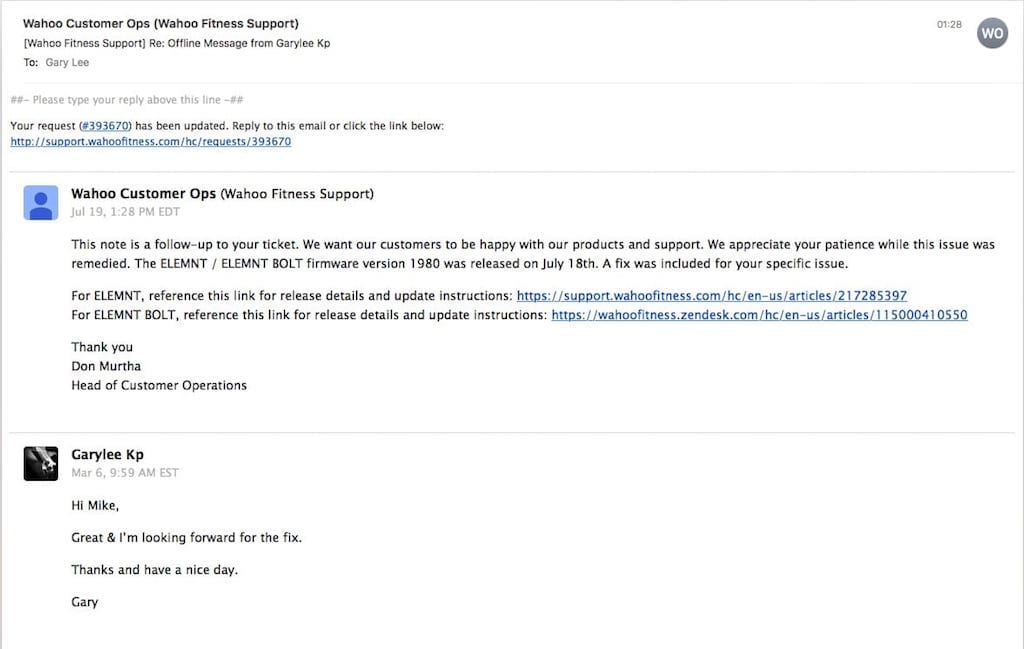
The fix was delivered through firmware update WF42-1980. To fully utilise other feature updates and problem fixes introduced by WF42-1980, update of the ELEMNT Companion App is also required. In my case, I have also updated my ELEMNT Companion App for iOS to 1.14.5 (314).

For the testing, I loaded one of the routes that we used for short climbing exercise to my Wahoo ELEMNT.
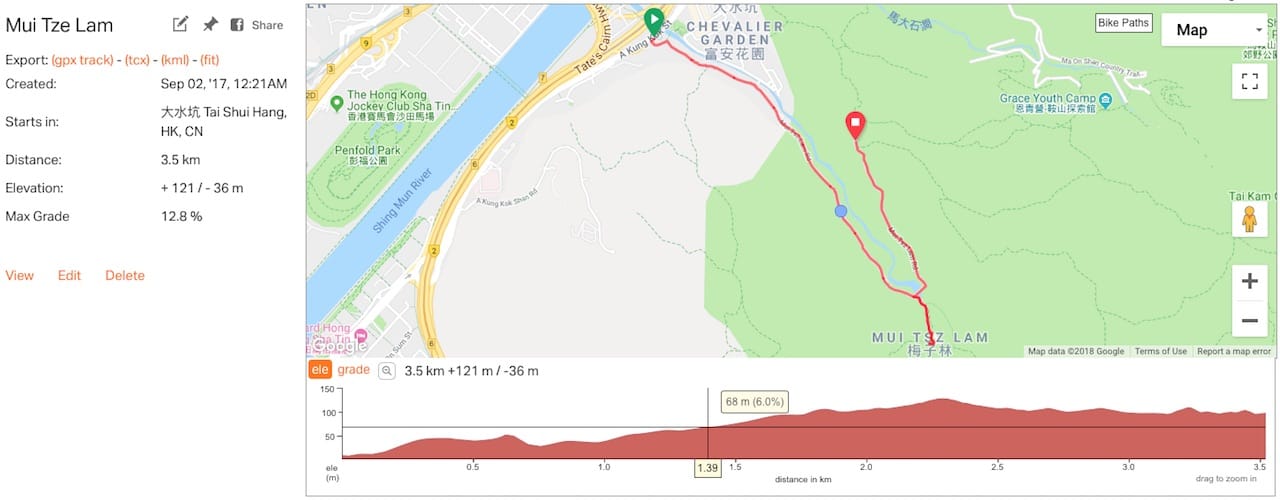
Average gradient for the major portion of the climb is around 6%.
When the ELEMNT was started in “Route” mode using the test route, I found that pedalling resistance was very light and not actually reflecting the expected gradient.
Looked like the said firmware update was not addressing the problem. 🤔

This issue was put aside since then until I revisited it again today.
Before resuming the testing, I first applied the latest firmware update WF48-2159 (Released on 7 November 2018).
The “Route” mode testing was repeated again using the same “Mui Tze Lam” climb.
Unfortunately, I got the same result.

Look, I rode at 19.8 Km/h with the 8.7% scope. 😱

Without giving up, I googled again on the same subject. To my surprise, I got the following forum discussion thread from BikeRadar.com:
Wahoo kickr snap 2017 “route mode” issues?
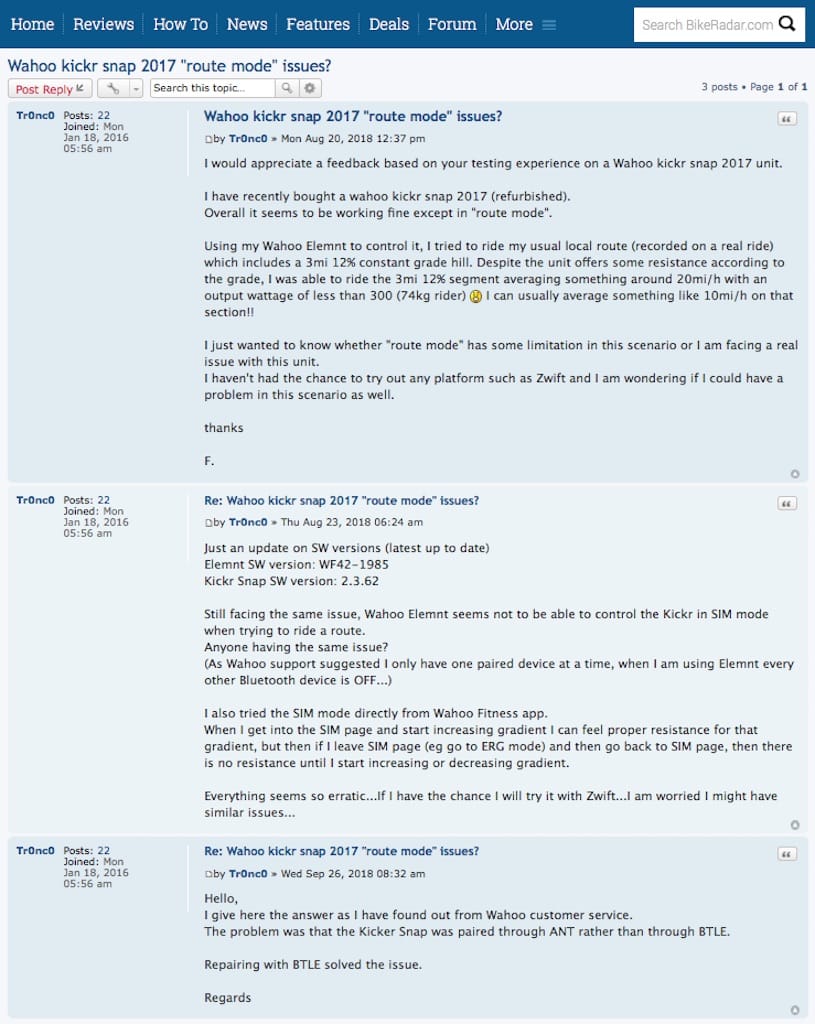
It turned out that “Route” Mode is only supported in BTLE. 😱😱
Despite my CycleOps Magnus Smart Trainer supports both BTLE and ANT+, Wahoo ELEMNT ONLY controlled it through the ANT+ FE-C protocol.
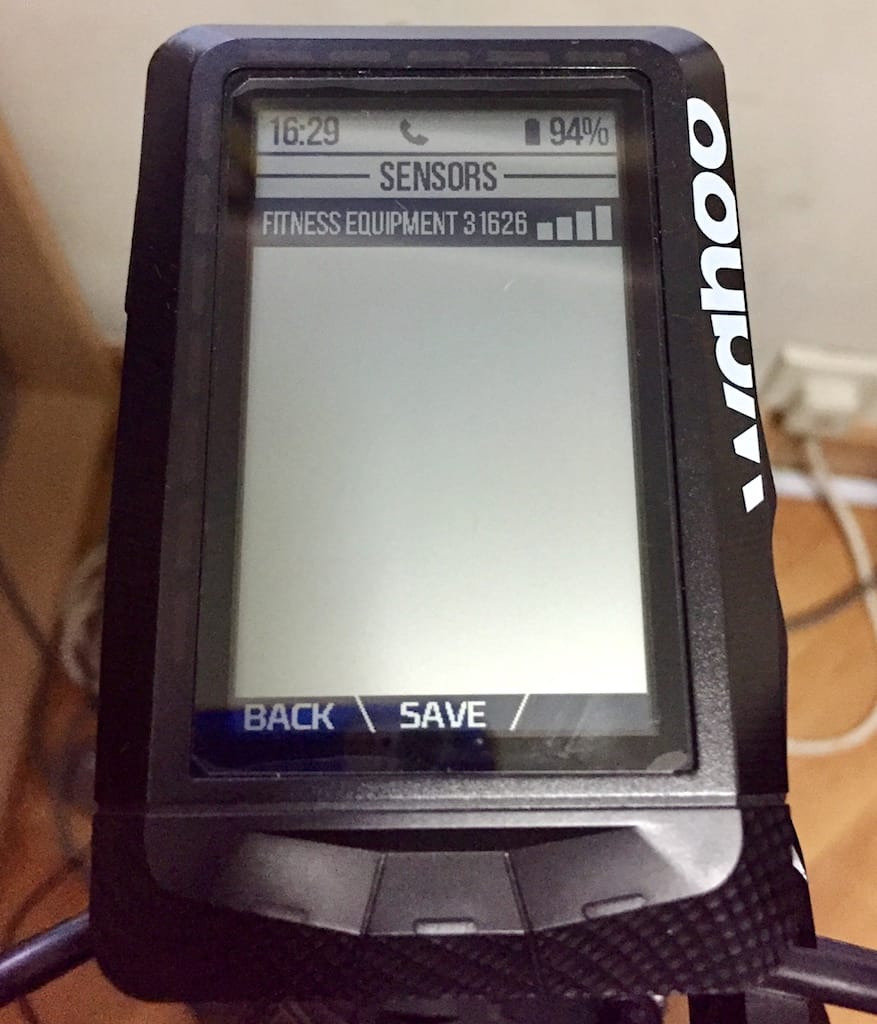
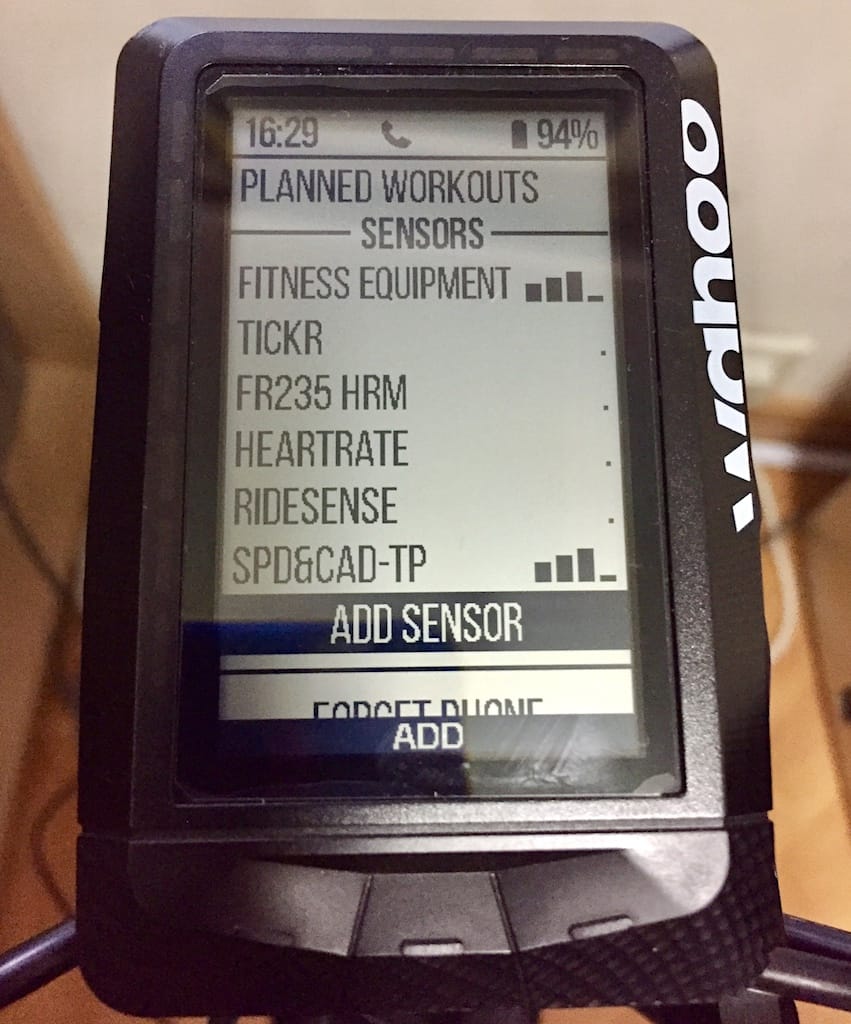
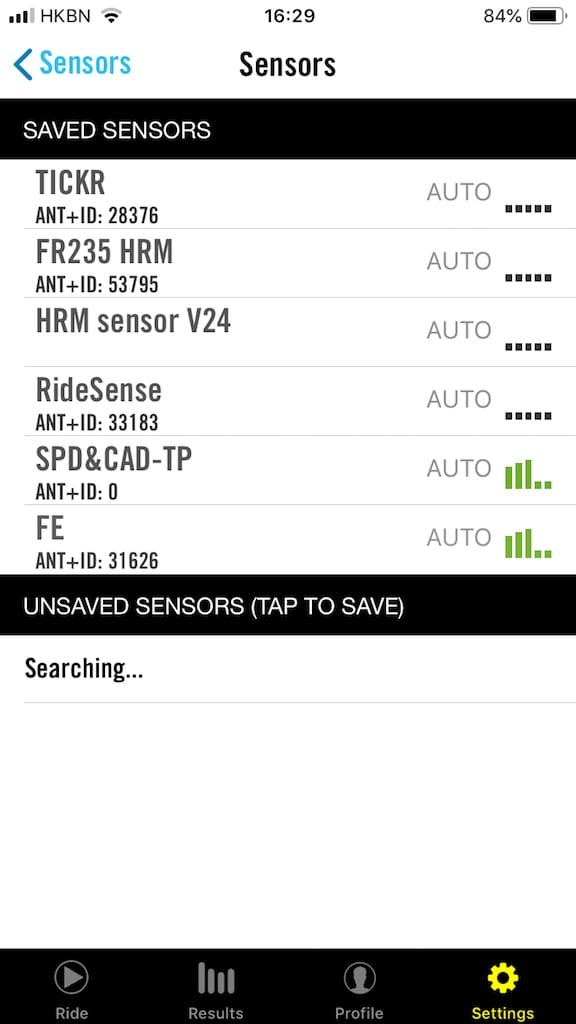
This should also apply to all smart trainers other than the Wahoo Kickr/Kickr SNAP family.
So that explained why I can pedal so fast no matter what gradient I am facing. The “Route” mode of the Wahoo ELEMNT is actually not functioning or supported with my smart trainer.
Nevertheless, all the other modes of trainer control still apply and the Wahoo ELEMNT bike computer is already one of the best equipment for me.
Case closed!
Categories: Cycling

I’ve been searching everywhere for the answer to this question. What a crappy conclusion. That irritates me that route mode functionality doesn’t work over ant+ fe-c. Why don’t they just disable it or don’t even try to offer it as an optional mode when connected via Fe-c. This is something I was hoping to be able to do. 😞
LikeLike
I found those information or instructions available in the Wahoo support website are quite confusing and the route mode support looks like an unfinished piece of work.
Before they can do it, go ahead with those virtual riding software first. 👌
LikeLike
Hi,
thanks for your findings. I’m in touch with WAHOO Support for quite a while, as my Kickr Core did not change resistance, when re-riding routes from Elemnt Bolt. Which it did when I got the Kickr before Christmas. So, I just deleted in my Elemnt the Kickr sensor, ignored the offered ANT+ sensor and finally found the BT Sensor after pressing the MORE Button. Paired the BT Kickr and did a short test. Yes, resistance is now again set correctly. You made my day!
As the Kickr Core can be controlled by Zwift via my PC with ANT+ Stick I suspect, it’s a SW Bug in the Elemnt Core.
Best regards from Bavaria
LikeLiked by 1 person
Great & happy riding 😃
LikeLike
Im using the Element Roam and till today it still not support for 3rd party trainer in Sim or Route mode. Also not that the Workout mode as well anything that need the Element to control the Trainer resistance will not work. Ive email Wahoo and they told me that they don’t support 3rd party Trainer need those function get a Wahoo Trainer.
LikeLike